SafeTinspector has been putting his coding and javascript skills to the test and created a fantastic Blunt Cogs navigation tool that you can put in your own sidebar.
Take a look at the sidebar here and you will see it.
Select the scriptwriter, and you will see their image appear, then you will be able to select the strip you wish to view.
The fantastic bit about this is that you can fit it into your own sidebar, and when it's updated with the latest strip, it will automatically be updated in the one on your site
To place this on your own site, all you need to do is go to your template settings and insert this piece of code:
[!-- BEGIN the SafeTselector BluntCog Side Bar Navigator (SFTBCSBN) --]
[script language="JavaScript" src="http://www.safetinspector.com/bcnav/bcnav.js" type="text/javascript"][/script]
[!-- End the SafeSelect JavaScript! Hope you enjoyed it! END --]
Remember to change the square brackets [] to angular ones <>
In our discussions SafeTinspector has lamented the fact that 3 panel scripts are not his strong point, but that he was more than happy to use his coding skills to contribute to the Blunt Cogs community. And as far as I'm concerned, he has excelled.
Serious respect, kudos and beard tugging to SafeTinspector for this one.
-Kim-
PS. I will be sending instructions to El Barbudo, Monstee and Sarah later on so that they can update the javascript when they post new strips.
Monday, March 06, 2006
Subscribe to:
Post Comments (Atom)
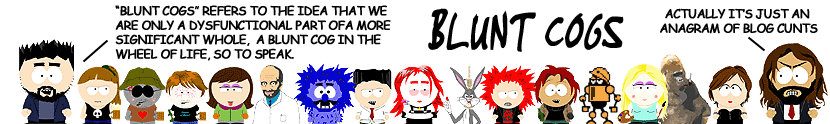
2 comments:
Ah, silence. I love it.
SafeT, you know it's brilliant. Kudos, man.
Post a Comment